- May 23, 2015
- Posted by: Wevio
- Category: Development, Wevio Blog

WordPress CMS
WordPress is a free and open-source blogging tool and a content management system (CMS) based on PHP and MySQL. Features include a plugin architecture and a template system. WordPress was used by more than 23.3% of the top 10 million websites as of January 2015. Most web designers, web developers, and users praise WordPress for its ease-of-use, hence why it’s become so popular, and its growth just keeps on accelerating.
Major powerful features are catalogue-management tools, multi-store management, marketing, mobile commerce, business reports, search engine optimization and. Magento’s CMS facilities also support the creation of complex content pages, version control, and menus.
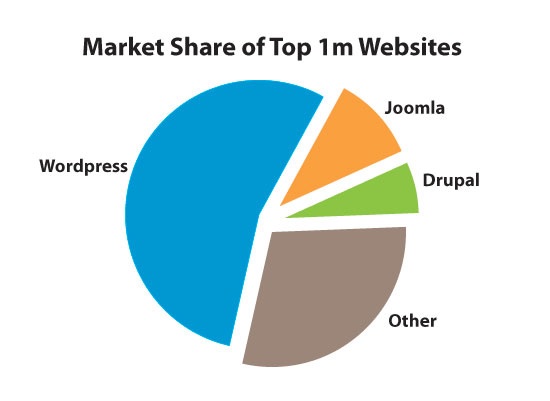 WordPress is no longer just for blogging
WordPress is no longer just for blogging
WordPress used to be known primarily as a blogging platform, and it remains the best solution to use for blog, however it has come a long way and has become a very comprehensive Content Management Suite used to power many different types of websites, including business sites, job boards, sites featuring classified ads, etc. WordPress is extremely very flexible, adaptable, and if a specific feature or features that are not built-in are needed by a user, there are literally thousands of plugins available to enhance WordPress’ functionality, so there is likely a solution already developed for that need – the possibilities are literally limitless!
On the other hand, it definitely does make it easy to have a blog on your website, which is highly recommended as part of your online marketing strategy. Search engines such as Google love WordPress because it uses well-written code, and keeping an active blog tells search engines that your site is alive and well, thereby increasing your website’s rank and your chances of being found via organic searches. If you’re looking to get a head start with Search Engine Optimization, WordPress is the way to go for your website and/or blog.
WordPress is easy to use!
You don’t have to be a technical genius to learn how to use WordPress. You can easily update the content on your WordPress site. Updating pages and/or blog posts on WordPress is literally as easy as editing a Word document – you don’t have to be a web designer to update your content. That is the magic of WordPress!
WordPress offers a backend administrator interface that’s visually easy to navigate and very effective. Everything is organized in a logical manner, so it’s easy to find what you are looking for, such as editing a page (located in the “Pages” section), editing a blog post/article (in the “Posts” section), uploading images (located in the “Media” section), managing users (in the “Users” section), etc.
Creating a new post in WordPress and uploading some images is simplicity in itself, to the point that real technophobes can use WordPress without feeling intimidated.
At the same time, however, there is loads of functionality right at your fingertips. It’s easy to ignore things you don’t understand, and then gradually learn more as you continue to work on your website. In stark contrast, Joomla and (especially) Drupal, make the basics easy, but then leave you with complex documentation on how to achieve things that WordPress can do without blinding you with science.
The learning curve is just right
There are thousands of great WordPress themes available, and many of them are completely free.
However, it’s at the premium (commercial) end of the market that things get really interesting. Some of the premium WordPress themes essentially work like Web design construction kits in their own right and give you the ability to create sites that look truly world-class – at an average price of about $50!
Easy of Use Plugins
There are so many quality plug-ins for WordPress that you’d be hard pressed to think of any functionality you cannot quickly add to a WordPress site.
Best of all, you can usually find a free plugin to do most things perfectly well. Furthermore, most plugins are downloaded, installed and configured in a matter of minutes. WordPress’ emphasis on ease-of-use seems to have rubbed off on the plug-in writers!
SEO is made easy
WordPress is inherently quite SEO-friendly, with features such as the ability to automatically generate search-friendly URLS, but with the addition of a couple of plugins, such as the Google XML Site Map and the All-in-One SEO pack, you can force yourself to maintain good SEO discipline, giving your site the best chance of good search results.
Add to this how easy it is to use plugins to integrate with social networks, and a WordPress site can perform very well in terms of modern SEO with quite minimal effort.
Setting up a WordPress Templates
WordPress is open source, so using it costs nothing. Even with the addition of a hosting package and a premium theme, you’re still looking at very little money to get a quality WordPress site up and running. The fact that many great Templates are free helps too.
On the script’s homepage you can view thousands of graphics templates that can change your website’s look. You can find free and paid templates. The paid ones are often more advanced as well as more interesting.
Conclusion
A great thing about WordPress is that it’s completely open source – which means that the source code used to run WordPress is available to the general public. This means that anyone on the planet can modify the code if necessary and customize WordPress even further to be what they need. Often, this isn’t necessary, but it also means that any plugins and themes (templates) created for the WordPress platform must also be open source. Plugins are basically add-ons that can be easily installed in the WordPress dashboard area to add features that are not part of the core code, and themes are what provide a blog or website based on WordPress its design. Imagine a world-wide community working together to add more features and functionality to WordPress – you’re not limited to only being able to use specific employees or developers to produce customizations, which means it’s a powerful CMS system ready to do what you need it to, it’s flexible, and easy to customize. However, for a beginner, this is probably the most suitable platform to build a site.
